Installation Guide
Binary Installation
This is the local installation for PathVisio and the recommended one. The binary and source files for PathVisio and the Webservice Client are released here: PathVisio release. If you want to run PathVisio as a local Java application, download and extract the files.
How to install PathVisio using Windows:
- Visit the Download page for PathVisio, and click on the link to the current version of PathVisio under “Installations”
- Unzip the folder to whichever location on your hard drive you wish to access the program from.
- Start PathVisio by double-clicking the pathvisio.bat file
How to install PathVisio using Linux:
- Visit the Download page for PathVisio, and click on the link to the current version of PathVisio under “Installations”
- Unzip the folder to whichever location on your hard drive you wish to access the program from.
- Start PathVisio by running the pathvisio.sh file
How to install PathVisio using Mac:
- Visit the Download page for PathVisio, and click on the link to the current version of PathVisio under “Installations”
- Move the Zip file that you downloaded to the location on your hard drive where you wish PathVisio to be accessible from.
- Unzip the folder by double clicking on it. This process creates a new folder where the program files are located.
- Experienced command line users can run the pathvisio.sh file. Other users should double click the pathvisio.jar file. Double clicking the pathvisio.jar file may give the following error message.

- To solve this, you must open “System Preferences” and click “Security & Privacy” on your device.
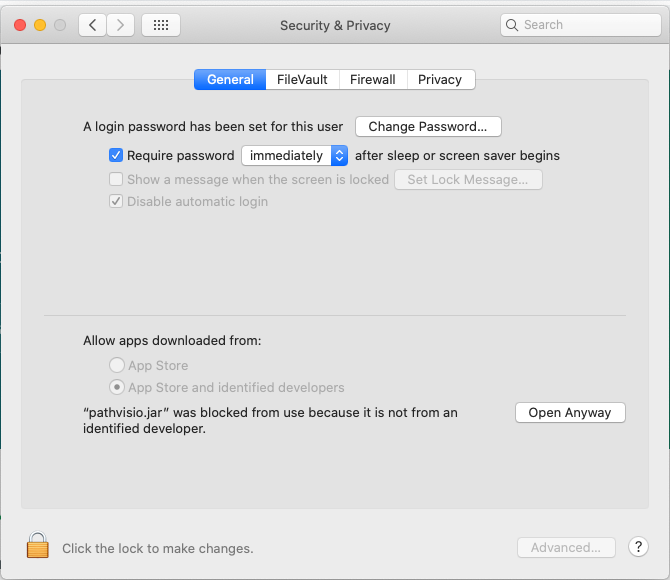
- Click the lock (needs system password) and click open anyway. The following dialog appears:
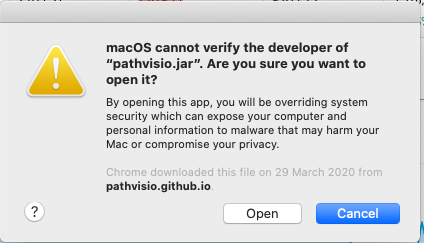
- Click “Open”, and the following dialog appears:
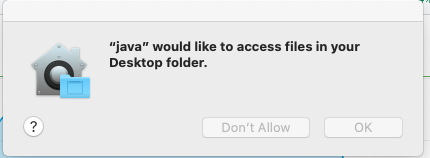
- Click OK, and PathVisio should work on your device. Remember where you placed the downloaded files because this is where PathVisio will be located on your device.
Homebrew Installation
A brew for PathVisio is available from Homebrew on Mac. Before installing make sure you have the latest brews: brew update Then install PathVisio with: brew install homebrew/science/pathvisio Pathvisio is installed into /usr/local/bin. PathVisio can be started with pathvisio from the terminal command line